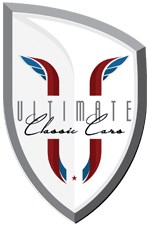
CONTACT US
- Direct:(830) 995-2200
- Toll-Free:(877) 572-2277
- Address:347 FM 289
Comfort, TX 78013
Ford®, Shelby®, Cobra®, and Shelby Cobra® are registered trademarks of the Ford Motor Company and/or Carroll Shelby Licensing. Chevrolet®, Chevy®, and Corvette® are registered trademarks of General Motors. Ultimate Classic Cars is not affiliated with holders of these trademarks in any way.